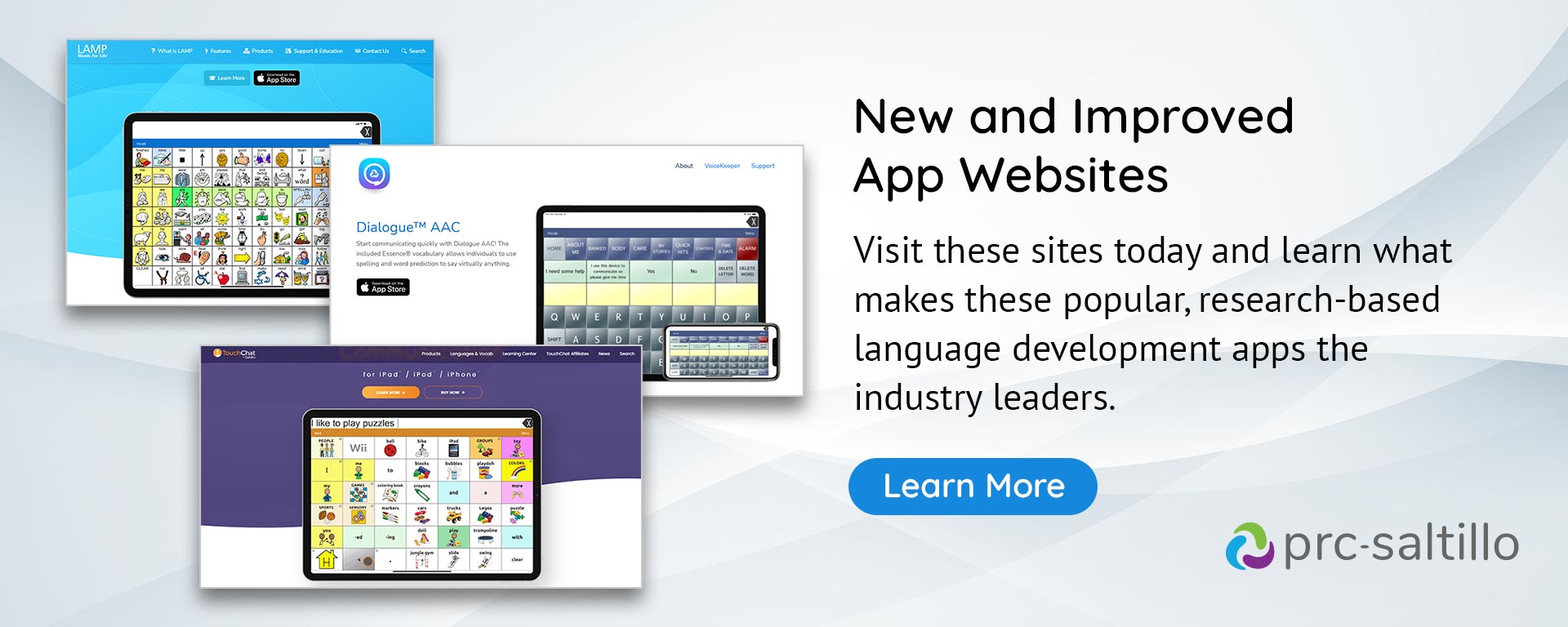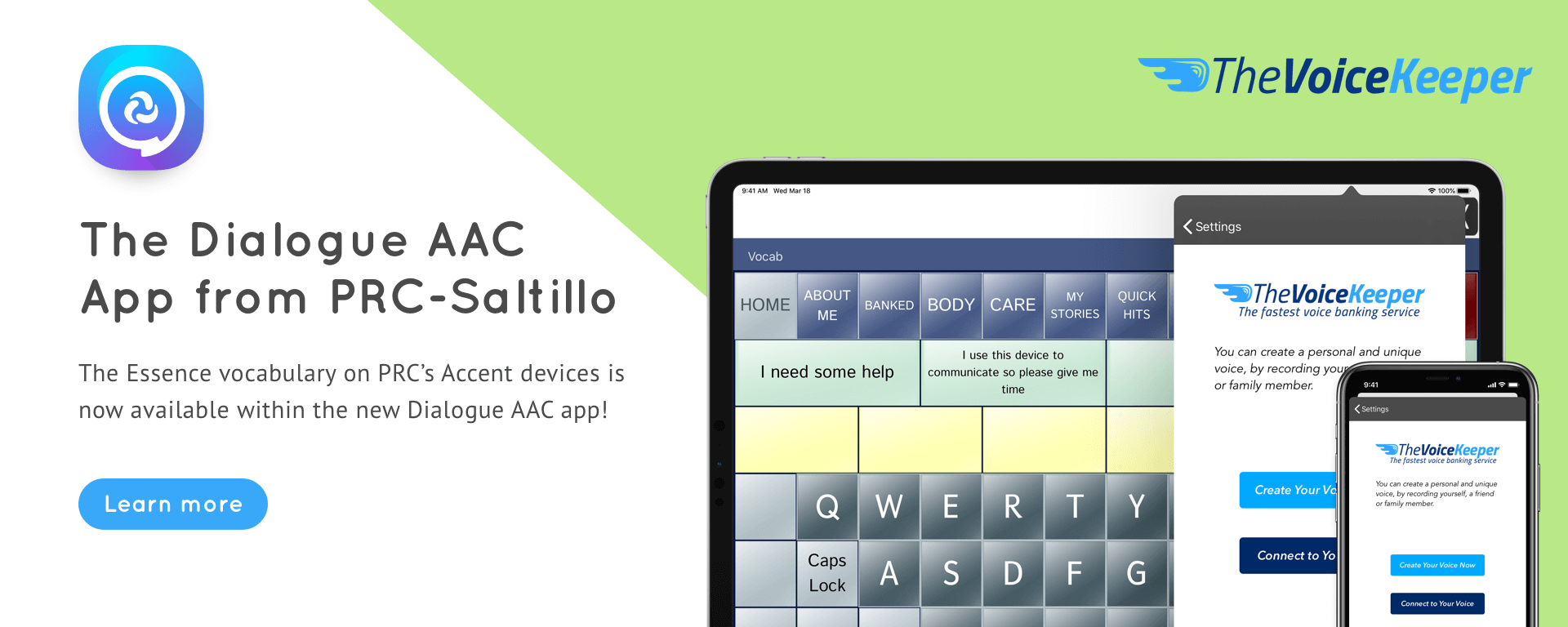https://auth.prc-saltillo.com/v1/authorize?response_type=code&redirect_uri=https%3A%2F%2Fprentrom.com%2Flogin&client_id=prentrom&nonce=2f947507cdb874d8f40cd8e378ec51dc&state=280074e751f7ddf1893dce3867ea45ee&scope=openid+profile+email+admin+address+phone+admin+user+title
Create New Account