Reprinted with permission from CommuniCare
Who is Jenny?
 Our relationship with Jenny began fifteen years ago or so, when we worked with her to get an updated AAC device (a Pathfinder from Prentke Romich Company). More recently, Jenny’s Pathfinder was no longer supported by the company and we needed to make the switch to an updated version. The Pathfinder had static buttons with a dynamic activity bar across the top (known as a hybrid display). Jenny had memorized many of the motor sequences with the static button set. She used this to communicate using core vocabulary and her personalized vocabulary, that was priceless to her (her team members’ names, as well as their families or pets, vacation places, vocational vocabulary, etc.).
Our relationship with Jenny began fifteen years ago or so, when we worked with her to get an updated AAC device (a Pathfinder from Prentke Romich Company). More recently, Jenny’s Pathfinder was no longer supported by the company and we needed to make the switch to an updated version. The Pathfinder had static buttons with a dynamic activity bar across the top (known as a hybrid display). Jenny had memorized many of the motor sequences with the static button set. She used this to communicate using core vocabulary and her personalized vocabulary, that was priceless to her (her team members’ names, as well as their families or pets, vacation places, vocational vocabulary, etc.).
Jenny has successfully transitioned to using an Accent 1000 with Unity 144 Vocabulary. She had to relearn some motor plans as the updated version had moved some vocabulary words around, but she was THRILLED to have a new updated talker that looked like a tablet, and was red.
Jenny is determined to make sure what she says is understood and heard. She leverages her core vocabulary to communicate about a broad range of topics such as painting, family, pets, work, money, her hatred of Covid, missing people, advocating for herself, and reminding you to Facebook message her the next day.
Through the years our relationship with Jenny has transitioned from clinician/client to close friends. You know the kind of close friend, that reaches out to share fears about COVID-19, makes fun of the fact that some weeks you can't remember which day it is, shares and celebrates your family's triumphs and troubles. Jenny lives in an adult group home where she is supported by many amazing individuals.
While preparing for this post we went through our photos and noticed none of her home team were in the photos, because they focus on supporting Jenny's independence and her wins being Jenny’s wins. Jenny also has the love and support from her close-knit family; her sometimes overprotective mother (like most of us mothers), and her cheerleading team from her two brothers and their families. Every holiday, special event, even her own LuLaRoe party, they are ever present. She is one of those friends that has the most amazing, distinctive laugh that you can't help but join in with.
Tech Tips
What is goal/purpose?
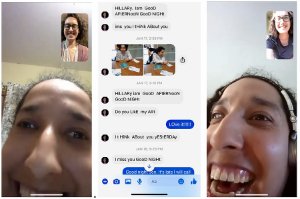 Communication is all about social connectedness, about sharing or conveying ones’ ideas or feelings. We do this through face-to-face conversation, over the phone, text, or writing a letter. For Jenny who does not have a cellphone and is reliant on someone else for transportation communication opportunities can be limiting. Jenny is a social butterfly that craves interaction and connectedness with others.
Communication is all about social connectedness, about sharing or conveying ones’ ideas or feelings. We do this through face-to-face conversation, over the phone, text, or writing a letter. For Jenny who does not have a cellphone and is reliant on someone else for transportation communication opportunities can be limiting. Jenny is a social butterfly that craves interaction and connectedness with others.
How is it accessed?
Prior to receiving her iPad/tablet, a couple of years ago, Jenny would be on the phone most evenings trying to get a hold of someone to chat with. Given her hearing loss hearing over the speaker phone was tricky. So, she would hold the phone to her ear to listen to her communication partner and then put the phone down on her tray as she composed her response. This also supported her privacy of the conversation.
Now with video technology and social media. Jenny uses Facebook Messenger for video calls and sending text messages back and forth from her iPad. Access to the video allows her to get more visual feedback from her communication partner paired with the auditory input from her iPad, which she accesses through her headphones, supporting her privacy and increased auditory signal. Most of her messages that she types she first composes the message on her device and then copies them as she types them on her iPad.
This past year we unlocked Jenny’s dedicated communication device so she could do split screen with Facebook and NuVoice Software to allow her to easily comment and message back and forth using her core vocabulary. This is something we are still work on. Jenny still prefers to copy her message from her device when typing into her iPad. This practice has increased her spelling skills of highly familiar words. (yes, still learning literacy skills, something Jenny is very proud of). Jenny uses core vocabulary to communicate about a range of topics: COVID-19, her family, others family, vacations, her worries, and what she is looking forward to.
" Covid-19 This stinks!”
“I want over fast. Vaccines”. “When you call again?”
“I want work.”
What is goal/purpose?
If you know Jenny, you know that working and making money is something she is very proud of and enjoys. She has been lucky to have the support through Riverside Industries to land one of her dream jobs, working in a school. Jenny loves being around kids and helping.
Prior to the pandemic she was working in a local Elementary School in the cafeteria reminding kids to recycle and to follow the rules of the cafeteria. She has worked for Salvation Army and sells her paintings.
Jenny uses core vocabulary to communicate about 80% of her messages or more. But sometimes she needs access to quick phrases as part of her job responsibilities. So, we have programmed phrases within her activity row (top row of vocabulary, highlighted in red).
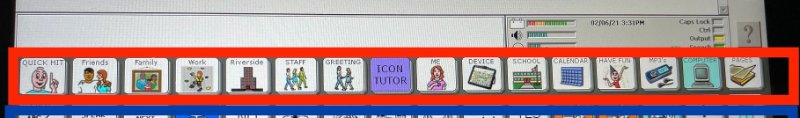
How is it used?
Jenny’s job coach worked closely with her house manager to program in the key phrases Jenny would need to access quickly on her device. These are programmed in her WORK activity row, and are designed to give her quick access to powerful phrases such as, “Walk no running,” “That’s in the wrong bin,” “Stop fighting,” “good job,” and “Have a good week.”
Yes, Jenny could learn to create these phrases word-by-word, but even with her motor skills this method wouldn’t be quick enough in these instances. In this video Jenny shows you just how quickly she navigates her device that has 144 buttons per screen.
How is it accessed?
Jenny uses her core vocabulary, found on much of the screen of her device. The activity row sits above her core vocabulary section. The activity row houses fringe vocabulary that is specific to a particular topic, context, or event. This layout allows her to easily switch back and forth and use a combination of core and fringe vocabulary to create spontaneous unique messages, as well as access to quick phrases that allow her to compete with verbal communicators in getting her message out quickly and being successful at her job.
What is goal/purpose?
Imagine not being able to always just say what you are thinking. Imagine being reliant on what words you have in front of you, literally. Imagine wanting to swear and not having the word. Imagine not wanting to swear or use a ‘bad’ word, but the word you want to use isn’t available. For Jenny this was wanting to say the word, “stinks” and all she had access to was "suck" which she refused to use (good for her). She has a keyboard on her device, but when in school she didn’t receive intensive literacy instruction, so spelling isn’t her strong suit. This makes her reliant on others to program in new words she thinks of (people’s names, places, stinks, etc.) Jenny has tried programming buttons on her device in the past; however, the mysterious device editing gremlins tend to delete buttons or make extra buttons in incorrect locations.
How is it used?
To give Jenny some quick access to words as she thinks of them or needs them, she asks her communication partners to “write that down” in her notebook. This way until the designated communication partners that program her device are available, she can go to her keyboard on her device to copy the spelling and use the word.
How is it accessed?
Jenny has a small notebook she keeps with her and her device that has a pen attached. When she thinks of word that she can’t find on her device, using the word finder feature, she asks her communication partner to "write that down," and they handwrite the word in her notebook that she can reference and copy the spelling. She has recently used this for the words: masks, Tiffany, and vaccine.
View the original article and additional photos at Communicare's website.
Blog















